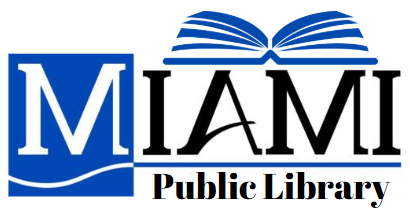Summer Computer Classes Offer Two Ways to Enhance Your Photos
Summer is often a time for vacations and always a time for pictures. But sometimes pictures don’t turn out exactly as planned. In the digital age, however, there are options. Two options, one a familiar Adobe product and the other a lesser known free product, will be covered in two afternoon classes at the library in August.

Wed., Aug. 2, 2:00-4:00 p.m.
Photoshop is an image-editing software by Adobe. Photographers use Photoshop for correcting exposure or modifying color, cropping, aligning, and rotating photos to achieve better compositions, restoring and retouching images, combining multiple images into composites, and simulating photographic lens effects.
In this two hour class you will learn the basics for using Photoshop to enhance those summer photos in a variety of ways.

Wed., Aug. 9, 2:00-4:00 p.m.
GIMP is an acronym for GNU Image Manipulation Program. It is a popular open-source image editor that has slowly evolved to become a credible free alternative to programs like Adobe Photoshop. The GIMP is suitable for a variety of image manipulation tasks, including photo retouching, image composition, and image construction. GIMP has many capabilities. It can be used as a simple paint program, an expert quality photo retouching program, an online batch processing system, a mass production image renderer, an image format converter, etc.
In this two hour class you will learn how to download GIMP, how to use the GIMP interface, and ways to make your photos look great.